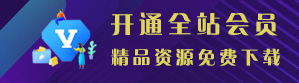这是一款动态的灯笼特效,可以是左右一边一个,小伙伴们也可以一边2个,或者就放在一边也行,主要还是看自己的爱好
效果图:

代码:
1、在网站模板的公共部分添加如下div,建议在模板foot部位
<div class="deng-box">
<div class="deng">
<div class="xian"></div>
<div class="deng-a">
<div class="deng-b"><div class="deng-t">春</div></div>
</div>
<div class="shui shui-a"><div class="shui-c"></div><div class="shui-b"></div></div>
</div>
</div>
<div class="deng-box1">
<div class="deng">
<div class="xian"></div>
<div class="deng-a">
<div class="deng-b"><div class="deng-t">节</div></div>
</div>
<div class="shui shui-a"><div class="shui-c"></div><div class="shui-b"></div></div>
</div>
</div>2、在公共css里面添加如下代码,也可以在页面样式里面(<style></style>)直接添加
.deng-box{position:fixed;top:-30px;left:-10px;z-index:9999;pointer-events:none}
.deng-box1{position:fixed;top:-30px;right:5px;z-index:9999;pointer-events:none}
.deng-box1 .deng{position:relative;width:120px;height:90px;margin:50px;background:#d8000f;background:rgba(216,0,15,.8);border-radius:50% 50%;-webkit-transform-origin:50% -100px;-webkit-animation:swing 5s infinite ease-in-out;box-shadow:-5px 5px 30px 4px #fc903d}
.deng{position:relative;width:120px;height:90px;margin:50px;background:#d8000f;background:rgba(216,0,15,.8);border-radius:50% 50%;-webkit-transform-origin:50% -100px;-webkit-animation:swing 3s infinite ease-in-out;box-shadow:-5px 5px 50px 4px #fa6c00}
.deng-a{width:100px;height:90px;background:#d8000f;background:rgba(216,0,15,.1);margin:12px 8px 8px 10px;border-radius:50% 50%;border:2px solid #dc8f03}
.deng-b{width:45px;height:90px;background:#d8000f;background:rgba(216,0,15,.1);margin:-2px 8px 8px 26px;border-radius:50% 50%;border:2px solid #dc8f03}
.xian{position:absolute;top:-20px;left:60px;width:2px;height:20px;background:#dc8f03}
.shui-a{position:relative;width:5px;height:20px;margin:-5px 0 0 59px;-webkit-animation:swing 4s infinite ease-in-out;-webkit-transform-origin:50% -45px;background:orange;border-radius:0 0 5px 5px}
.shui-b{position:absolute;top:14px;left:-2px;width:10px;height:10px;background:#dc8f03;border-radius:50%}
.shui-c{position:absolute;top:18px;left:-2px;width:10px;height:35px;background:orange;border-radius:0 0 0 5px}
.deng:before{position:absolute;top:-7px;left:29px;height:12px;width:60px;content:" ";display:block;z-index:999;border-radius:5px 5px 0 0;border:solid 1px #dc8f03;background:orange;background:linear-gradient(to right,#dc8f03,orange,#dc8f03,orange,#dc8f03)}
.deng:after{position:absolute;bottom:-7px;left:10px;height:12px;width:60px;content:" ";display:block;margin-left:20px;border-radius:0 0 5px 5px;border:solid 1px #dc8f03;background:orange;background:linear-gradient(to right,#dc8f03,orange,#dc8f03,orange,#dc8f03)}
.deng-t{font-family:华文行楷,Arial,Lucida Grande,Tahoma,sans-serif;font-size:3.2rem;color:#dc8f03;font-weight:700;line-height:85px;text-align:center}
.night .deng-box,.night .deng-box1,.night .deng-t{background:0 0!important}
@-moz-keyframes swing{0%{-moz-transform:rotate(-10deg)}
50%{-moz-transform:rotate(10deg)}
100%{-moz-transform:rotate(-10deg)}
}
@-webkit-keyframes swing{0%{-webkit-transform:rotate(-10deg)}
50%{-webkit-transform:rotate(10deg)}
100%{-webkit-transform:rotate(-10deg)}
}
版权声明:本文内容来源于互联网资源,由 蓝魅网络 整理汇总,如有侵权请您与我们联系删除!
其他声明:如未标明出处,所有文章均为蓝魅网络原创,转载请务必保留本文链接,感谢您支持。
蓝魅网络 » 如何网站背景添加动态灯笼特效方法
其他声明:如未标明出处,所有文章均为蓝魅网络原创,转载请务必保留本文链接,感谢您支持。
蓝魅网络 » 如何网站背景添加动态灯笼特效方法